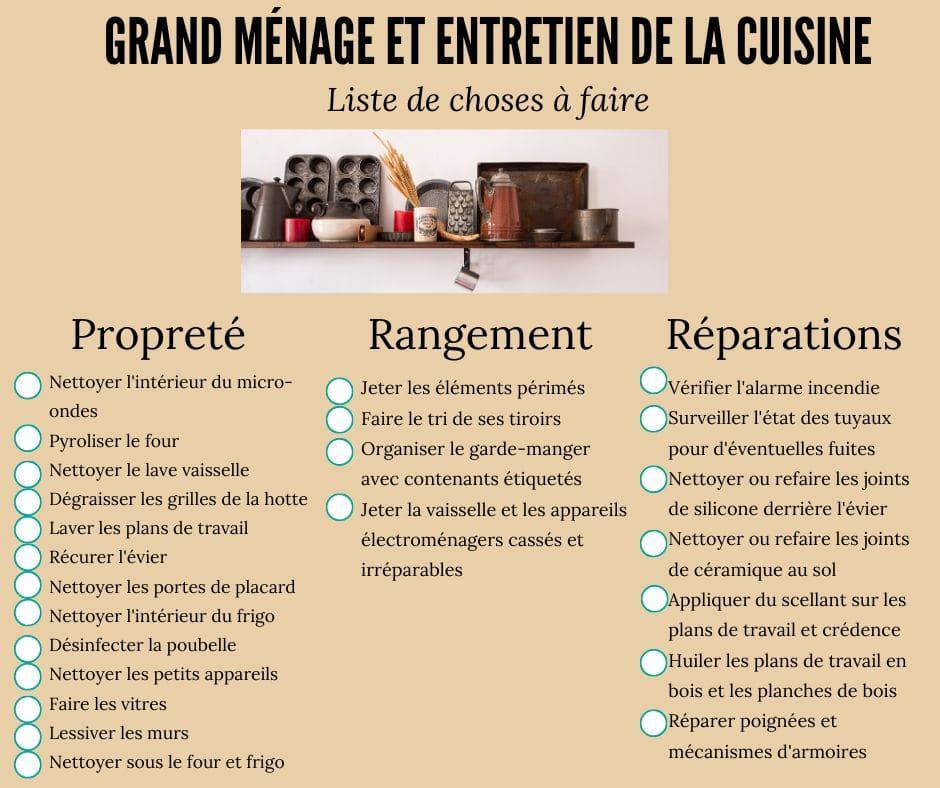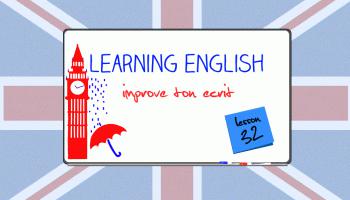Whether you're a gamer or an office worker, everyone should clean their mouse pad once in a while. It's not just for hygienic reasons. Accuracy also suffers when the mouse pad is dirty. We give you some tips for cleaning and maintenance.
Like anything you use every day, mouse pads get dirty over time. Whether it's spilled coffee on the desk or chip crumbs from the gaming marathon: if the mouse pad is dirty, you need to clean it urgently. In the office, hygienic reasons speak for themselves – especially if you share the workplace with someone. But cleaning and care should not be neglected at home either. After all, gaming accuracy suffers when crumbs, sand, or dust accumulates on the mouse pad.
How often should a mouse pad be cleaned?
Be honest: how many times have you cleaned your mouse pad in the past? You should probably do this more often in the future, especially if you share your desk and mouse pad with co-workers. Otherwise, viruses and bacteria get away easily, especially in the cold season. It's best to aim to clean the mouse pad three to four times a year, or about once every quarter.
Heavily soiled mouse pads are an exception: if you spill coffee or food, they should of course be cleaned immediately.
How to properly clean the mouse pad?
The easiest – and best – way to clean the mouse pad is with water and a little soap. The water should be lukewarm, too hot water may damage the mouse pad material or its printing. To remove stubborn stains, add a little mild hand soap or a dollop of shampoo to the water. You can also use dish detergent, but hand soaps or shampoos are usually a bit gentler on the material.
It is best to use a sponge or a soft brush to remove dirt. This can be an old toothbrush with soft bristles, for example. If necessary, you can also simply clean the mouse pad with your hands.
Mouse pads with USB ports or the like should not be cleaned simply with water.
Image: © Pexels/Fox 2022
Important: Please implement the following description only for ordinary mouse pads that have no electronics. Mouse pad with RGB lighting, USB ports or similar. should always be cleaned according to the manufacturer's instructions. Water could permanently damage them.
How to clean the mouse pad step by step?
The best way to regularly clean your mouse pad is:
Tip for those in a hurry: If you want to reuse your mouse pad as soon as possible after cleaning, you can also use a hair dryer to dry it. However, in this case, you should definitely choose the lowest heat level or a cool blow dry if possible. Excessive heat may damage the top.
Can mouse pads go in the washing machine?
Plain unprinted mouse pads can also go in the washing machine.
Image: © Pixabay/Matthias Haltenhof 2022
Yes, you can clean some mouse pads in the washing machine. However, it depends on the material they are made of. Custom mouse pads with a print or made of delicate materials should only be hand washed. Mouse pads made from the following materials can go in the washing machine:
You should still pay attention to a few points: Use a gentle wash cycle with cold water and no spin. Put a mild detergent in the washing machine, bleach is taboo. The mouse pad should then air dry, the heat from a clothes dryer could damage the pad.
Summary
45secondes is a new media, do not hesitate to share our article on social networks to give us a solid boost. 🙂
See more